Sponsored Links
10 Ways to Recover an Infected USB Drive

The USB or flash drive has now become the de facto standard for storing valuable documents, and records because of its portability and capacity. However, the dawn of this useful device has awakened curious programmers and virus enthusiasts to compile viruses to intrude and infect USB drives for fun or business. The harmful effects of a USB virus should not be ignored by end-users because information is precious and expensive.
Here are the ways you can choose from to recover your infected USB Drive:
Option 1: Enter this code in the command prompt:
attrib -h -r -s /s /d X:\*.*
Note: “X” is the drive letter of your USB
Source:Wamiq Ali (2011).Shortcut Autorun Virus on Flash-How to Kill/Delete Virus and Recover Hidden Data (hackersthirst.com)
Option 2: Enter this code in the command prompt:
X:\> attrib -s –a –h /s /l /d
Note: “X:\>” is the root drive letter of your USB
Source: Kristoffer Morada (2012) Unhide Infected Folder
Option 3: Use Winrar to safely browse your files and remove autorun.inf
Source: Prince (2009) How to remove autorun.inf virus, Open Hidden (en.kioskea.net)
Option 4: Enter this code in the command prompt:
X:\attrib -s -r -h *.*
X:\del autorun.inf
Note: “X” is the drive letter of your USB
Source: Pasan Indeewara(2009) How to remove autorun.inf virus, Open Hidden (en.kioskea.net)
Option 5: Enter this code in the command prompt:
dir/w/a
attrib -r -a -s -h *.*
del filename
Remove Autorun.inf, Ravmon.exe, New Folder.exe, svchost.exe, Heap41a
Source: (pcsplace.com)
Option 6: Download and Install 7ZIP to Manually Remove USB Viruses
Source: Saru Wan (2012). How to Manually Remove Virus From USB Flash Drive without Formatting? (blogspot.com)
Option 7: Turn Off Autoplay
Source: (wikipedia.org)
Option 8: Download and Install a USB Disk Security
Source: CNET Staff (2011). USB Disk Security (download.cnet.com)
Option 9: Download and Install Emsisoft Emergency Kit
Source: (emsisoft.com)
Option 10: Purchase a good Antivirus Software
Conclusion:
Knowledge is the best solution. Keep Learning.
About the Author:
Kristoffer M. Morada, the contributor, is a Computer Instructor in Rizal Technological University, Pasig City, Philippines. He believes that a computer virus is an intelligent creation of superb programming. His Facebook email account is: topemorada@gmail.com.
QUESTION FOR DISCUSSION:
What do you usually do to recover your infected USB? Where did you learn that method? Is it effective? Explain your answer.
INTERACTIVE ONLINE ACTIVITY:
In the comment section below, write your short answer to the “Question for discussion”. Ask at least 5 friends (not from your school) to write a reaction on your comment (also in the comment section below, not in Facebook). Print your and your invited friends’ comments and submit the print-out to your teacher.
Tags: 10 Ways to Recover an Infected USB Drive, Computer Education, Technology and Livelihood Education (TLE), Social Studies, Sociology, Technology, Computer Technology, Science
NOTE
To LEAVE COMMENTS, click first the ‘Like’ button above (if you have not clicked yet).
Use the 'Share' button below or the ‘Send’ button above to invite friends to read this article.
Try our SEARCH ENGINE (upper right section) for your RESEARCH and other tasty articles.

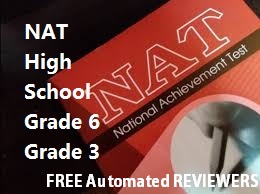



Comments
RYAN QUERUBIN (not verified)
Mon, 09/09/2013 - 11:02
Permalink
this will be very useful not
RYAN QUERUBIN (not verified)
Mon, 09/09/2013 - 11:12
Permalink
THIS will be useful not only
dickson (not verified)
Mon, 09/09/2013 - 12:31
Permalink
thanks ser. I love it ;)
zen (not verified)
Mon, 09/09/2013 - 14:02
Permalink
it really helps me a lot
raymart gutierez (not verified)
Mon, 09/09/2013 - 14:27
Permalink
that's all good to know.
raymart gutierez (not verified)
Mon, 09/09/2013 - 14:30
Permalink
that's all good to know.
kateleen macarubbo (not verified)
Mon, 09/09/2013 - 14:33
Permalink
pretty good.. this can help
John Michael M.... (not verified)
Tue, 09/17/2013 - 01:38
Permalink
It is Help a lot
Add new comment