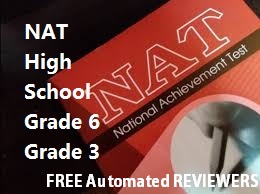Sponsored Links
Creating a Mind Map
Creating a Mind Map
A mind map is a thinking method, popularized by Tony Buzan, used to cognitively and visually consolidate information. It involves creatively and sensibly organizing ideas in the mind through a diagram.
A sample from mindmeister.com:
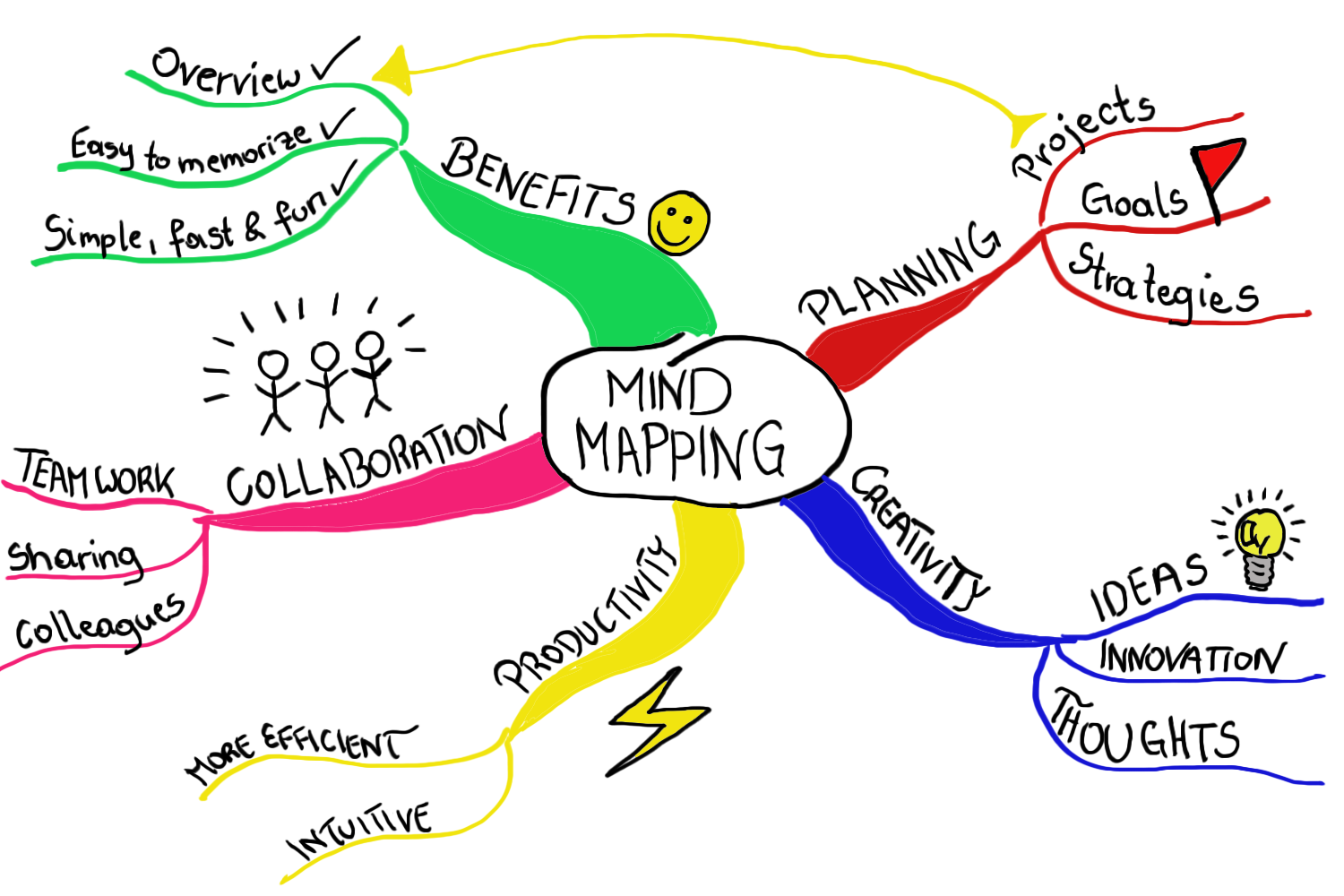
A mind map typically centers on a principal topic. Major ideas in the form of words and/or images split off from the main subject. Mind map thus comprises interrelated meaningful lines, colors, images, symbols, and texts.
Two Types of Mind Map
Some mind maps are done by manual drawing while some are computer-generated. Mind maps are thus basically classified through the manner they are created:
Handwritten mind maps are made using the hands. Some suggest that these words-based and visually less intricate mind maps better fit the left-brained people.
An example from pinterest.ph/gloriajean0403/:

Computerized or Digital mind maps, on the other hand, are contemporary mind maps produced through computers or other similar devices. Some believe that this kind better fits the right-brained persons as this consents much ingenuity and more graphic embellishments.
An example from qualitymatters.org:
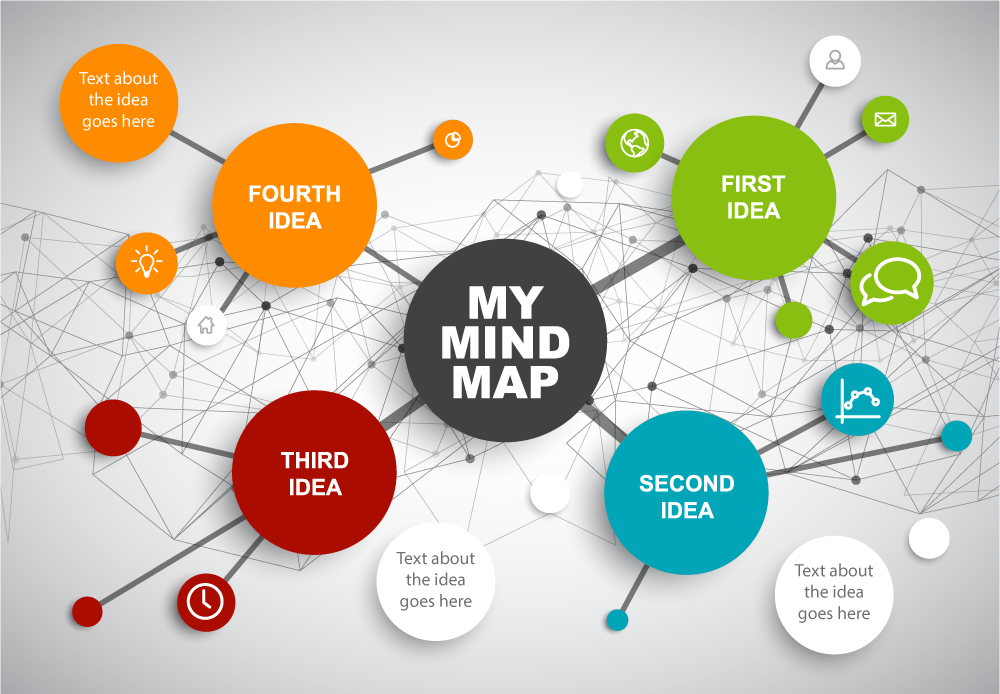
SUGGESTED STEPS IN MAKING A MIND MAP
1. Decide on what type of mind map you will create.
Some suggest that ‘handwritten’ mind map better suits you if you are a left-brained person, and the ‘computerized’ or ‘digital’ type goes well with you if you are a right-brained individual. Nonetheless, a right-brained person may opt to make a ‘handwritten’ mind map, and vice versa, to challenge himself/herself in utilizing the less dominant hemisphere of his/her brain. Use an 8” by 13” bond paper.
2. Think of the main idea for your mind map.
The main idea/subject or topic of your mind map takes the central part of your mind map. It refers to the topic that you want to explore. For example, you may want to make a mind map for improving your learning, attaining good health, getting over a breakup, etc. From this main topic, ideas start to branch out to complete the mind map.
3. Add branches to the main idea.
The main branches refer to the key themes branching out from the main idea. After the branches, you can add some more ideas or subtopics by adding small branches or twigs.
4. Supplement with keywords.
Every branch should be accompanied by a keyword so that several connections can emerge. Keywords generate association in the brain, allowing a person to have greater retention of information.
5. Incorporate colors into the branches.
Colors serve as codes and help categorize and highlight connections among the ideas. They also make mind maps pleasing to the eyes and engaging as opposed to plain black and white diagrams.
6. Attach images.
Aside from being interesting, images have the ability to express more information than just plain words or sentences. They are usually instantly linked to various concepts. When you see an image, your brain processes it instantaneously and allows you to think of or recall information much easily. Images reach out to everybody regardless of culture, race, language, and gender.
SUPPLEMENTAL E-LEARNING TASKS:
1. Take a photo of your mind map.
2. Link this page (copy-paste the URL) to your Instagram or Twitter or Facebook account. Include in your post/status the photo of your mind map and a three-sentence caption of the mind map. (The caption should explain the key concepts in the mind map.)
3. Screen shot your Instagram or Twitter or Facebook post/status, print it, and submit to your teacher (together with your mind map).
Tag: Creating a Mind Map; "Creating a Mind Map"; 'Creating a Mind Map'