Sponsored Links
Basic Concepts on HTML
What is HTML?
Hypertext Markup Language
-
Hyperlink: Allows for non-linear linking to other documents
-
Markup Language: Content to be displayed is “marked up” or tagged to tell the browser how to display it.
-
A markup language is a set of markup tags
-
HTML documents are described by HTML tags
-
Each HTML tag describes different document content
History of HTML
HTML was created in 1991 by Tim Berners-Lee at CERN in Switzerland
HTML Versions
|
HTML 1.0 1991 HTML+ 1993 HTML 2.0 1995 HTML 3.2 1997 HTML 4.0 1999 XHTML 2000 HTML 5 2012 |
|
|---|
browser what the enclosed text
is.
<title>My first HTML page</title>
The title element tells the
browser that this is the title of
the page.
General format of an element:
<startTag>Target content</endTag>
HTML is NOT case sensitive…
<html></html>
All markup must be placed within HTML tags
<head></head>
Contains information about the page as well as other non-display content
<body></body>
All display content should go inside these tags
HTML Skeleton
<html>
<head>
<title>My first HTML Page!</title>
</head>
<body>
I Love HTML!
</body>
</html>
Common Elements
<p></p>
Tells the browser that the enclosed text should be set off in a paragraph.
<h1></h1>
Attributes
an attribute looks like this:
<elementName attribute=“value”>
Target content
</elementName>
Single or double quotes
may be used to hold
attribute values
<p align=“center”>This will appear centered</p>
<img src=“mypicture.jpg”>
which stands for “anchor”. The format
looks like this:
<a href=“uri_to_document”>Content to
click on for the link</a>
The url can also be a mailto: link
Tables require three different tags:
<table></table>
Defines the table itself
<tr></tr>
Defines a table row
<td></td>
Defines a table cell (table data)
Two main types:
You can modify more exactly the way text looks by using the <font></font> tag:
<font color=“red” size=“3” face=“Garamond”>
This is red, size 3, and in Garamond!
</font>

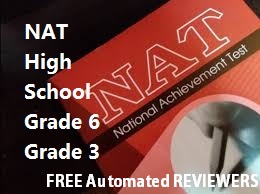



Add new comment