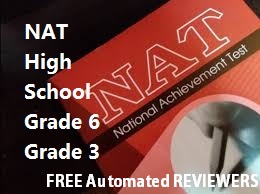Sponsored Links
Learning Guide in Microprocessor System
*Students could access this online lecture by just entering its title in the search engine (upper right corner) of www.OurHappySchool.com
 NOTE TO USERS (professors & students): To continuously enjoy our free services, be a member of “OurHappySchool community” by just LIKING/INVITING our 3 FB accounts: “OurHappySchool.com”;
NOTE TO USERS (professors & students): To continuously enjoy our free services, be a member of “OurHappySchool community” by just LIKING/INVITING our 3 FB accounts: “OurHappySchool.com”;
Ourhappyschool Editors & Eskwelahan Nating Masaya and add a comment in the comment section below this site.
THIS IS A LECTURE prepared and contributed by Engr. Rosanna A. Villapando, a Computer Professor in Rizal Technological University. Her students in the subject Microprocessor System Laboratory are instructed to read, study and understand this lesson, perform the Learning Activity, and answer the 'Comprehension'.
TOPIC : INTRODUCE MICROPROCESSOR SYSTEM
CREDITS : 3 HRS.
TASK/COMPETENCY: UNDERSTAND BUS, TEMPORARY STORAGE AND BUS CONNECTIONS
INTRODUCTION:
This lesson covers the overview of a microprocessor system, its introduction, basic components and the microprocessor chips, and identify their types.
PERFORMANCE OBJECTIVE:
Given an instruction, introduce micrprocessor system.
ENABLING OBJECTIVES:
1. Understand what is a microprocessor.
2. Learn the basic components of microprocessor.
2. Learn the types of microprocessor and micrprocessor chips.
3. Explain basic internal components for a Computer.
4. Learn the fundamentals of microprocessor architecture.
5. Identify basic electronic components.
METHODOLOGY:
Online Discussion
INFORMATION SHEET
Introduce Microprocessor System
Introduction to microprocessors
JOHN LANDERS has a bachelor's degree in business administration. He worked several years as a senior manager in the housing industry before pursuing his passion to become a writer. He has researched and written articles on a wide variety of interesting subjects for an array of clients. He loves penning pieces on subjects related to business, health, law and technology.
Microprocessors, also called central processing units (CPU) and are often thought of as the "engine of the computer." The CPU is the component that processes and perform calculations on data that is inputted into the computer. The CPU is usually the most costly part of a computer system and often quadruples the cost of the motherboard in the more expensive systems. The first microprocessor, called the 4004 chip, was introduced to the world by Intel in 1971.
Intel controls a significant percentage of the processor market for personal computers. CPUs can be defined by two basic parameters: their width and speed. In addition, there are various components within the CPU that are the keys to processing data.
 Speed
Speed
The speed of microprocessors has grown tremendously over the years. Since Intel introduced CPUs, the processing speed has quadrupled about every three years. Generally, the speed of microprocessors may be increased by adding more circuits to the chips and installing them closer together. CPU speed is measured by megahertz (mHZ) or millions of cycles per second. The other measurement of speed is gigahertz (GHz)
Width
There are three factors associated with the width of microprocessors. First, the data bus determines at what speed data moves in and out of the CPU. The speed and width of the data bus is directly related to the amount of memory in a chip. A 32-bit CPU reads and writes memory 32 bits at a time. Processors with 64 bits read and write data 64 bits at a time.
Second, the address bus is the wires that handles the addressing function in processors. The address identifies the location on the chip where the data is sent or transmitted from. The dimensions of the data bus defines the power of processors.
Third, internal registers or internal data bus, which is the determinant of the volume of information a CPU can handle at one time. It also transfers the information within the processor. This component functions as the holding cell for information being handled by the microprocessor.
Arithmetic and Logic Unit
The arithmetic and logic unit (ALU) is the part of the microprocessor that performs mathematical calculations, including addition, subtraction, multiplication and Boolean functions. Some other operations handled by the arithmetic and logic unit are logic testing, comparisons and bit-shifting. Signals are sent to the ALU from the control unit instructing the ALU what mathematical operations it is to perform.
Control Unit
Instructions move into and out of microprocessors through signals transmitted by the control unit (CU). The CU is also the component that controls the arithmetic and logic unit. The CU is comprised of several parts, including a decoder, control logic circuits and clock. These components work in unison to issue signals to specific locations within the microprocessor. The decoder receives instructions from a particular program, interprets the directions and then decides what actions are. The signals that are emitted communicate to the arithmetic logic unit and register arrays required to perform the appropriate tasks.
The control logic circuit actually produces the control signals that are distributed to various areas of microprocessors and the register arrays. These are the instructions and data needed to complete certain activities and functions.
The clock is the mechanism that ensures the timely completion of the instructions and associated processes. Signals associated with the timer speed are regularly transmitted to locations within the microprocessor. Actions take place when the pulse or signal is received, which synchronize the operations performed by microprocessors.
Register Array
Registers are actually areas within the microprocessor used for memory. They are locations that can contain data and directions that can be retrieved quickly. The register arrays contains many registers that are accessed when needed for processing the requirements of an application or program. There are several types of registers, including program counters, instruction register, memory address registers, accumulator registers and others.
System Bus
The system bus is the component that traffics information between the various parts of the computer. It is comprised of three categories of wiring that have defined properties and functions. They are: the control bus, which transmit the signals used to control and organize a wide variety of tasks within the computer; the data bus is required for transmitting and receiving data between the CPU, RAM and other devices; and the address bus, which handles the signals that moves between the microprocessor and RAM regarding the addresses being processed during that particular moment.

Types of Microprocessors
Microprocessors, also called processors or CPUs (for "Central Processing Unit"), are often referred to as the "brains" of computers because they execute programs. There are many different types of microprocessors, both in terms of capability and brand.
Speeds
Microprocessor speeds are typically measured in megahertz (MHz), which measures the amount of processing cycles that can be performed per second in millions. Today's microprocessors have speeds upwards of 1500 MHz (or 1.5 GHz).
Multi-Core
Multi-core processors utilize two or more microprocessing "cores" to allow for a much speedier system performance.
Intel
Intel is the leading microprocessor manufacturer. Its microprocessors include the Pentium, Celeron and Core lines.
AMD
AMD is Intel's main microprocessor rival. Its microprocessors include the Athlon, Turion and Phenom lines.
Macs
In 2006, Apple announced that they were discontinuing the use of PowerPC microprocessors, which had been in use since 1994, in favor of Intel microprocessors.
The Types of Microprocessor Chips
Microprocessor chips have many different uses. Some help facilitate general computing while others have a more specific use. Microprocessors are used in everything from digital watches to phones to super-computers. Microprocessors have varying speeds and capabilities, with more capable, "faster" processors used for more heavy duty computing chores. Simpler and less capable processors are usually less expensive.
Complex Instruction Set Microprocessors
The Complex Instruction Set Computing (CISC) microprocessor architecture defines a microprocessor in which each instruction can execute several low-level operations concurrently. These operations are designed to perform actions like loading data into memory, recalling data from memory or a mathematics computation in a single instruction. This architectural design allows a microprocessor to do many things at once. This, in turn, increases microprocessor speed and improves functionality.
Reduced Instruction Set Microprocessors
The Reduced Instruction Set Computing (RISC) architecture was developed as a way to speed up computer microprocessors. These chips are developed under the precept that allowing the microprocessor to do less within each instruction will allow it to process more instructions more quickly. In other words, this processor does less in a single moment than a CISC-based processor, but will process more instructions per second. This allows the chip to process more data than a CISC-based chip in the same amount of time.
Superscalar Microprocessors
Superscalar processors duplicate the hardware on the microprocessor so it can execute multiple instructions concurrently. These duplicated resources could be dedicated arithmetic logic units, bit shifters (operations that move data within the processor) or multipliers.
Superscalars consist of multiple functional units. Due to the redundant functional units built in to the processor design, the microprocessor can perform two of the same operations at the same time.
Superscalar processors execute more than one instruction during a clock cycle by simultaneously dispatching multiple instructions to redundant functional units in the processor. Since clock cycles are how we measure a processor cycling through all its operations, superscalars are known for very efficient use of each clock cycle. Essentially, they do double the work per cycle.
Application-Specific Integrated Circuit Microprocessor
The Application Specific Integrated Circuit (ASIC) microprocessor is designed for very specific purposes, which could include use in Personal Digital Assistants or automotive emissions control computers.
BASICs are sometimes manufactured to specification, but can also be built utilizing off-the-shelf components.
Digital Signal Multiprocessor Microprocessor
Digital Signal Multiprocessors (DSPs) are specialized microprocessors used to encode and decode video, or convert video or digital to analog and vice versa. These functions require a microprocessor especially good at performing mathematical computations. DSP chips are typically used in RADAR, SONAR, mobile telephones, home theater audio equipment and cable boxes.
Basic Components of Microprocessors
Microprocessors perform millions of commands and calculations per second.
Intel introduced the first microprocessor in 1971 and called it the 4004 chip. Today's microprocessors, with dimensions smaller than a dime, offer more power and capabilities. The center of the computer, the central processing unit (CPU) consists of one or more microprocessors. Manufactured from a silicone chip that contains millions of transistors, microprocessors move data from one memory address to another location.
The CPUs make decisions and then move on to work on new instructions and calculations.
Arithmetic and Logic Unit
The "arithmetic and logic unit" (ALU) performs math computations, such as subtraction, addition, division and Boolean functions. Boolean functions are a type of logic used for circuit designs. The ALU also executes comparisons and logic testing. The processor transmits signals to the ALU, which interprets the instructions and performs the calculations.
Registers
Microprocessors have temporary data holding places called registers. These memory areas maintain data, such as computer instructions, storage addresses, characters and other data. Some computer instructions may require the use of certain registers as part of a command. Each register has a specific function, such as instruction register, program counter, accumulator and memory address register. For example, a program register holds the address of instructions taken from random access memory.
Control Unit
Control units (CUs) receive signals from the CPU, which instructs the control unit to move data from microprocessor to microprocessor. The control unit also directs the arithmetic and logic unit. Control units consist of multiple components, such as decoder, clock and control logic circuits. Working together, these devices transmit signals to certain locations on the microprocessor.
For example, the decoder receives commands from an application. The decoder interprets the instructions and takes an action. It sends signals to the ALU or directs registers to perform specific tasks. The control logic unit transmits signals to different sections of the microprocessor and registers, which informs these components to execute actions. The clock sends signals that synchronize and ensure timely execution of commands and processes.
Buses
Microprocessors have a system of buses, which move data. Buses refer to classifications of wiring that have specific tasks and functions. The data bus transfers data between the central processing unit and random access memory (RAM) -- the computer's primary memory. The control bus sends information necessary to coordinate and control multiple tasks. The address bus transmits the address between the CPU and the RAM for data being processed.
Cache Memory
Some advanced microprocessors have memory caches, which retain the last data used by the CPU. Memory caches speed up the computing process, because the CPU does not have to go to the slower RAM to retrieve data. Many computers have level 1 or level 2 caches; some systems have level 3 caches. The cache level indicates the order in which the CPU checks for data, starting with level 1. Manufacturers often integrate level 2 and level 3 caches into the microprocessor, which enhances processing speed.
A microprocessor chip is a processing unit which integrates all the capabilities of a CPU into one circuit. Moving all the components of a CPU into one circuit allows for many advantageous in efficiency and up-scalability. It is this "all in one chip" design that has allowed for streamlined CPU improvements over the years in computing.
History
Some of the first microprocessors were used in the 1970s within calculators to perform simple mathematical calculations. As research progressed and cost of production diminished these microprocessors evolved into the CPU within every modern computing solution.
Function
Originally designed for specific electronics applications these microprocessors performed specialized data operations using binary instructions. With the advent of the general purpose processor however, microprocessors have grown to be able to encompass a vast array of possible applications using only one microprocessor design that supports many general purpose operations.
Benefits
Modern microprocessors have advanced to such a state that they aid in virtually every endeavor by mankind from missile defense systems to simple calculators. Their continued advancement and implementation have aided in countless discoveries and improvements to our way of life.
Time Frame
Although research was initially taking place as early as the 1920s it was not until the early 1970s that major advancements in the microprocessor's design and abilities allowed for widespread acceptance and application. Today the microprocessor market is measured in billions of dollars every year with no signs of discontinuation in sight.
Potential
Although the limits of physics currently limits our traditional methods used to advance microprocessor power there are new techniques such as multi-core designs and new materials such as Hafnium being used to explore ever greater advances in this seemingly unlimited technology.
A microprocessor works by a series of inputs, outputs and memory, as it consists of a control unit, registers and the ALU, which does the math for the computer. Understand a microprocessor with information from an experienced software developer in this free video on computers.
Explanation of Basic Internal Components for a Computer
The motherboard handles all of the other computer components.
All personal computers share the same basic characteristics. As long as these basic internal components are present and working, the computer will be functional. The term "bare bones" refers to a basic computer setup, without any improvements. A computer upgrade is when the basic internal components are replaced with components that perform better.
Motherboard
The motherboard is the largest circuit board in your computer. It is usually mounted flat against one side or the bottom of the computer case, and everything used in the computer will connect to the motherboard. The primary functions of the motherboard are to house the CPU and to provide input/output capabilities to other devices.
Central Processing Unit
The CPU is where the actual mathematics take place. The processor controls the motherboard, which in turn controls everything else. Anything that you see, hear or do with a computer involves passing information through the processor. The size and type of processor will affect your system speed.
Video Capability
Video capability is built into some motherboards, but yours may require a card that plugs into the motherboard. Look for a female D-connector on the connector-side of the motherboard to determine whether support is built in. The video card connect the computer output to a monitor. The computer BIOS will search for a video display at startup.
Memory
The amount of memory you have in the computer will ultimately determine the performance you can expect. Random Access Memory, called RAM, is used to buffer video and sound, process images and other functions. RAM serves the same purpose as human memory, allowing you to place bits of information or move between multiple projects.
Data Storage
A hard disk is the typical storage device for a computer. If the hard drive does not have an operating system pre-installed, you may need a CD-ROM as well. This is where the operating system and any programs or data you work with will be kept. Even though it is often called memory, data storage is more like a warehouse for the computer's information.
Networking
Networking may take the form of an RJ-45 connector or a USB connector. RJ-45 plugs resemble a large telephone plug and are used to connect to a wired network. USB connectors can be used to connect to either wired or wireless networks. Both connector types are generally available from the motherboard, but they can also be installed using cards if necessary.
Power Supply
The computer power supply is a rectangular metal box that is usually connected the top back of the computer case. An electrical cord plugs into the power supply, and it furnishes an assortment of connectors to power the motherboard and other devices. A bare bones system will include a small power supply with a minimal number of internal power connectors, but a large power supply can be installed with only a screwdriver.

Fundamentals of Microprocessor Architecture
All processors contain transistors.
Invented in 1947, transistors were the first microprocessors. William Shockley, Walter Brattain and John Bardeen received the Nobel Prize for this invention. Another Nobel Prize winner, Jack Kilby, of Texas, arranged the group of transistors on a single platform to invent the integrated chip (IC). This was the foundation on which microprocessors were developed. The Microprocessor is a single chip that integrates all the functions of a central processing unit (CPU). Different manufacturers use various components, but there are some basic components that all microprocessors contain.
Arithmetic and Logic Unit
In this part of the processor, arithmetic and logical operations are calculated. The Arithmetic and Logical Unit (ALU) works together with the Register Array for many of these operations, concretely, the accumulator and flag registers. The ALU has several sub-components to perform different tasks. Logic gates perform addition and subtraction, and with some other "adders," they can perform subtraction. Earlier processors used either additional chips or a different method to perform multiplication and division, but later processors perform the operations with the floating-point hardware within the CPU. Comparison operations compare different values, to distinct correlation between them. The Shift register performs the shifting operation in which bits are moved within a word.
Control Unit
As its name tells, the Control Unit manages the operations of the CPU by issuing control signals to the other parts of processors, instructing them on the next performing task. A decoder translates received signals and determines the next action. The timer or clock ensure that all operations are performed at the right time. It sends signals to the other parts of CPU and ensures that the action is carried away when a pulse is detected. Control logic circuits create the control signals to inform the ALU and the Register Array about the next action, and what to do with the results.
Register Array
Every register acts as a memory of the CPU itself. It consists of many different types of registers. The Program Counter (PC) holds the address of the next instruction to ensure the correct execution. Instruction Register (IR) holds the current instruction in the CPU while it is decoded and executed. In this way, the IR speeds up the process of execution. The Accumulator (A, or ACC) holds the results performed by the ALU. Every obtained instruction or data is first placed in the Memory Buffer Register (MBR). After the next instruction is determined, the data is moved on to the specific location. The Flag Register contains the appropriate 1-bit status flags, which are changed due to operations involving the ALU.
System Bus
The System Bus is a system of three groups of wiring which carries the data between the CPU components. The Control bus transmits the signals that control and coordinate the different activities within the CPU. The Data Bus enables the two-way communication between the processor, memory and peripherals. The more wires or "width" the Data Bus has, the larger the amount of data that can be transferred simultaneously. The Address Bus connects the microprocessor with the memory. It carries the signals relating to the addresses the CPU is processing.
Basic Electronic Components
Tiny electronic components are the basic building blocks of all electronic devices.
Every electronic device, from your laptop to your music player, uses a combination of basic components. These components perform simple tasks that allow the device to function. Learning about the basic electronic components could give you a better understanding of and appreciation for complex electronic devices.
Resistors and Capacitors
Resistors are electronic components that resist electric current. Capacitors store electric current, allowing alternating current (AC) to go through and blocking direct current (DC). Resistors and capacitors are both considered passive components because they consume energy, but do not produce energy.
Transistors and Transducers
Transistors are a type of semiconductor that amplifies and switches electronic signals. They are typically made from a combination of very conductive metal, such as arsenic or selenium, and silicon. Transistors also have three major components: base, collector and emitter. Transducers are devices that convert one type of energy of another. For example, a transducer converts an electric signal into audio through a loudspeaker or converts an electric signal into mechanical energy. Transducers can be either passive or active.
Inductors and Power Supplies
Inductors are passive components that use magnetism to store electric energy created by a passing current. Types of inductors include transformers, solenoids, magnetic amplifiers and speakers. Also, all electronic devices must have a power supply. Power supplies are active components that produce electric power for the device; they include batteries, fuel cells and generators.
Other Electronic Components
Several other categories of components are used in electronic devices. Diodes conduct electricity in one direction. Protection devices, such as fuses, current limiters and circuit breakers, protect other components from excessive electric current. Additionally, switches turn circuits on and off. Lastly, terminals are used to connect parts of a circuit.
REFERENCES:
Basic Electronic Components | eHow.com http://www.ehow.com/info_8029572_basic-electronic-components.html#ixzz1QGGfxzAe, John Landers, eHow Contributor
Introduction to Microprocessors | eHow.com
http://www.ehow.com/about_5173025_introduction-microprocessors.html#ixzz1QGB05PMA or billions of cycles per second.
Cpuwww.drdobbs.com/Go-Parallel Stay on top of trends in parallel computing.
Superior entertainment Computing, Stunning Notbook Designs, Visit Us!
Upgrading and Repairing PCs, Scott Mueller, 2007
Computer Organization and Architecture: William Stallings, 2006
Introduction to Microprocessors | eHow.com http://www.ehow.com/about_5173025_introduction-microprocessors.html#ixzz1QGBCSWts
Michael Dance, MovieCultists.com. As a film critic for TheCinemaSource.comRottenTomatoes.com, eHow Contributor
AM2/AM2+/AM3 CPU Coolerswww.heatsinkfactory.com
Wide assortment of AMD Socket AM2/AM2+/AM3 CPU Coolers
Types of Microprocessors | eHow.com http://www.ehow.com/facts_5405260_types-microprocessors.html#ixzz1QGBfzNHW George DienhartGeorge Dienhart, eHow Contributor , September 11, 2010 Fotolia.com" data-href="http://i.ehow.com/images/a06/l1/7a/types-microprocessor-chips-1.1-800x80... jQuery1308977340503="56" Fotolia.com" data-href="http://i.ehow.com/images/a06/l1/7a/types-microprocessor-chips-1.1-800x80... jQuery1308977340503="56" Computer chips are actually called microprocessors. cpu image by aldan from Fotolia.com
The Types of Microprocessor Chips | eHow.com http://www.ehow.com/list_6980842_types-microprocessor-chips.html#ixzz1QGC5KyIg
What Is a Microprocessor Chip? John Landers, eHow Contributor, May 07, 2011
NEW 32-bit Arduino boardwww.digilentinc.com/chipKIT
Arduino Compatible Hardware Buy Pic32 boards from Digilent.
Parallel Computerwww.drdobbs.com/Go-Parallel
Basic Components of Microprocessors | eHow.com http://www.ehow.com/info_8375777_basic-components-microprocessors.html#ixzz1QGFOS6sN, Gabriel Dockery, a Bachelor of Science in neuroscience in a transfer program between Ivy Tech College and Indiana State University. eHow Contributor
What Is a Microprocessor Chip? | eHow.com http://www.ehow.com/facts_5019991_microprocessor-chip.html#ixzz1QGCS5OFr
http://www.ehow.com/video_4950898_a-microprocessor-work.html - hOW DOES A MICROPROCESSOR WORKS? Roger Golde, eHow Contributor, March 17, 2011
Fundamentals of Microprocessor Architecture | eHow.com http://www.ehow.com/info_8056501_fundamentals-microprocessor-architecture.html#ixzz1QGGJBUzz, jeremy Cat0, eHow Contributor, April 07, 2011
Basic Electronic Components | eHow.com http://www.ehow.com/info_8029572_basic-electronic-components.html#ixzz1QGGfxzAe
Learning Activity:
1. Watch and understand the video linked to http://www.ehow.com/video_4950898_a-microprocessor-work.html - hOW DOES A MICROPROCESSOR WORKS?
Comprehension:
1. What is the function of RAM in a micrprocessor system?
(You may write your answer in this lecture's comment section. If you have not 'LIKED' this site yet, click first the 'LIKE' button before writing your answer. Thank you!")