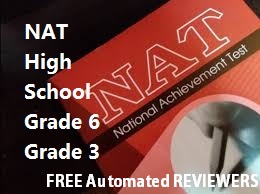Sponsored Links
How to Use OurHappySchool.com in Teaching
THE FOLLOWING ARE VARIOUS PROCEDURES and ways through which an educator can make use of this site and its Facebook accounts and page in teaching:

■ OurHappySchool.com accepts from anyone (students, teachers, etc.) contributions to be posted on-line—any article: poems, essays, etc., including educators’ written lectures. The authorship and copyright will belong to the contributors. Contributions are sent through e-mail to OurHappySchool@yahoo.com. The site’s administrators take care of the uploading, lay-outing, designing, etc.
■ This site has its own search engine (upper right corner) through which students could easily find the lectures by just entering its title. (Teachers and students need not to memorize the long and complicated URL.)
■ The lectures/blogs in the site will have ‘comment section’ (see sample below this page) where students can be instructed to leave comments (e.g. by answering one of the lecture’s Guide Questions/Quiz). The teachers, therefore, can also check the students’ answers/comments anywhere on-line.

■ Any educator can prescribe as reading any of the articles in the site. (A Literature or Values Education teacher, for instance, may ask his/her students to look for a poem/short story/article in the site on which they would make a critique or reaction paper.)
■ Because many teachers do not want their personal Facebook account to be congested with matters concerning school, OurHappySchool provides Facebook page and accounts which any teacher can use to make announcements, publish notes, prescribe articles or videos, and spearhead interactive discussions for his/her students.
2-step prerequisite:
1. Teachers and students just have to search and “Like” “OurHappySchool.com” in the search engine of their respective Facebook accounts.

2. Also invite as friend the FB accounts Ourhappyschool Editors (ourhappyschool@ymail.com) & Eskwelahan Nating Masaya (ourhappyschool@yahoo.com).



Note: That teachers’ respective students will also be included in the “OurHappySchool community”, they (students) should be asked to do these 2 procedures.
* After taking the 2 steps, teachers (and students, too) can now use the “Wall,” “Notes,” and "Discussion Board” of OurHappySchool Facebook page & accounts.
● On using the “Discussion Board” of its Facebook page:

*This feature, which is not present in one’s personal Facebook account, is a good medium for interactive discussions. Fitting here are controversial questions (e.g. Is morality objective or relative?) and problems which require solutions (e.g. What should one do to easily move on after a break up?).
Just click the ‘Discussions’ button, click “Start new topic”, write the subject or title, write the content, and then click ‘Post new topic’. (The teacher has to inform his/her students what particular topic in the ‘Discussion Board’ they should work on.)
(Try creating new topic for discussion by clicking here.)
● On using the “Notes” of its Facebook page:

*It’s unique feature is the ‘Tag’ through which the author can notify selected persons (e.g. class monitors) about the note. Some of the things which can be put here are summary of lectures, short comments, and the URL of the lectures to be discussed.
Just click the ‘Notes’ button, click “Write a note,” write the title of the note, write the content, ‘Tag’ selected persons, and then click ‘Publish’.
(Try creating notes by clicking here.)
● On using the “Wall” of OurHappySchool Facebook page & accounts:

Just click the ‘Wall’ button, ‘Post’ button, then type the message (announcement, shoutout, status, comment, question to be answered by students, etc.) which could be read by other members of the ‘community’.
● On ‘linking’ other sites:
*This process can be done in the ‘Wall’, ‘Discussion Boards,’ and ‘Notes’. Together with an instruction or question, a particular internet file (article, instructional video, blog, etc.) can be prescribed by linking it.
Just copy the URL of the internet file to be prescribed and then paste it to the ‘Wall’, ‘Discussion Boards,’ or ‘Notes.’

Final thought on e-learning:
“No single e-learning method is best for every learning need. You will most likely need to use several e-learning technologies as well as traditional learning methods. A blended learning program combines e-learning and traditional learning methods. Blended learning can provide the convenience, speed and cost effectiveness of e-learning with the personal touch of traditional learning.” (Wikipedia)